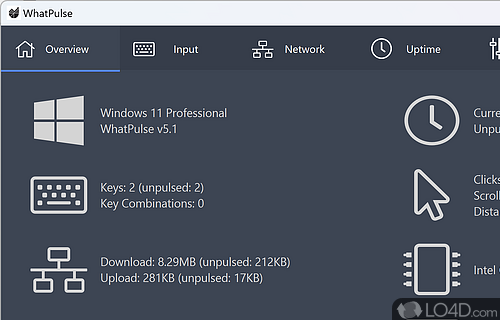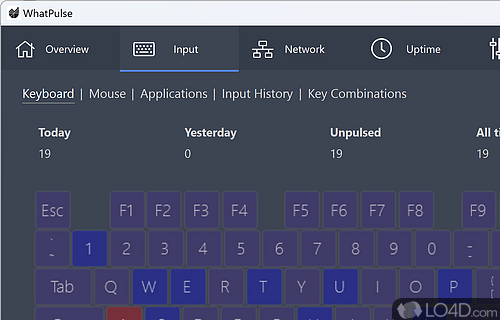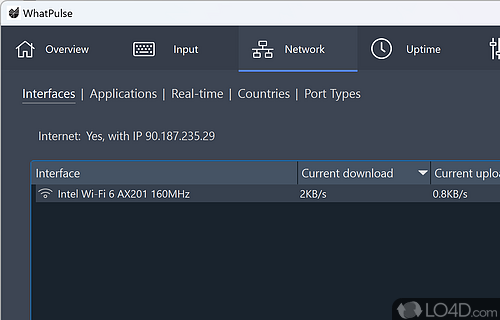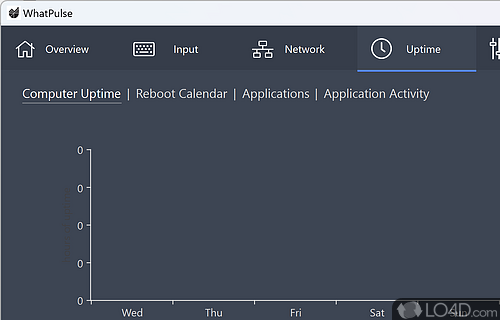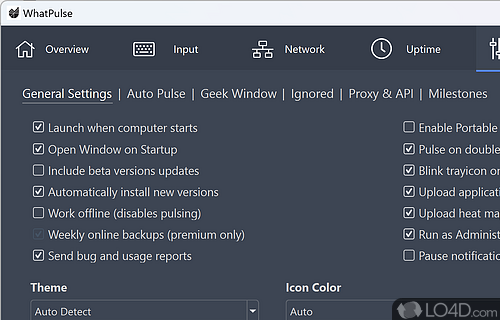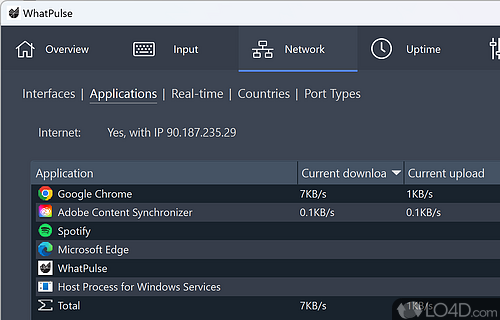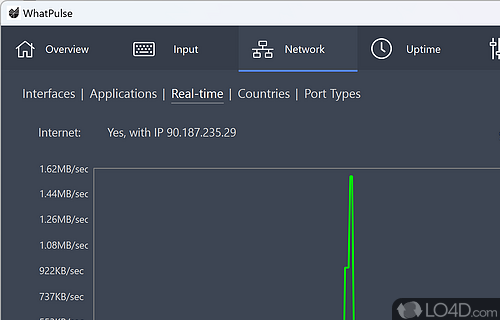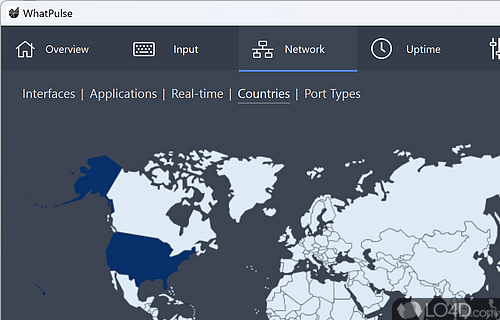A small utility which records and analyzes your typing statistics and maps usage of the mouse while keeping a history.
WhatPulse is a comprehensive evaluation program for Windows. PC statistics, clicks, keystrokes and network data are collected and processed. Its main and original function was to inform you of the use that you make of the keys of your keyboard and your mouse.
The tool is the ideal to analyze your PC habits. For example, it logs how often you click, which keys you use on the keyboard how often, which programs you use how often and how much data is sent over the network card.
To use WhatPulse you need a free account with the manufacturer. Alternatively, log in with your Facebook account.
Optional network usage statistics with WinPcap
This tool aims to establish statistics on which keys are pressed most often, at what time of day and for how long. Your entire computer life is calculated allowing you to know more about your habits. If you have WinCap, you can also send its statistics to the website to compare and share your results with your friends or others.
The data collected by WhatPulse is presented in four categories of statistics. In the "Overview" tab you can see summarized data and abbreviated usage statistics. Among other things, you can see how much network data was sent, how much was written, how often you clicked and how long the PC has been running.
In conclusion
WhatPulse is an excellent program for statistics fans who want to know exactly what's going on on the computer. It collects all relevant data for you and compiles it clearly. All data is also collected in your user account, so that you can (if desired also in a team) compete with other users worldwide.
Features of WhatPulse
- Accessibility: Supports multiple languages and platforms.
- Automation: Schedule tasks to run at specific times.
- Client Security: Encrypted connection and authentication.
- Customization: Tailor the client to your preferences.
- Geo-location: Locate device usage on a map.
- Heatmaps: Generate visual representations of mouse movements.
- Keystrokes: Automatically track and count all key presses.
- Mouse Clicks: Count and monitor mouse clicks.
- Network Scanning: Find and catalog connected devices.
- Network Usage: Analyze and measure Internet usage.
- Notifications: Set alerts for various activities.
- Pulse Graphs: Chart usage data over time.
- Pulse Logging: View activity in an organized timeline.
- Statistics: Monitor usage and performance stats.
- Uptime Tracking: Monitor the time your computer is on.
Compatibility and License
WhatPulse is provided under a freeware license on Windows from educational software with no restrictions on usage. Download and installation of this PC software is free and 5.11.2 is the latest version last time we checked.
What version of Windows can WhatPulse run on?
WhatPulse can be used on a computer running Windows 11 or Windows 10. Previous versions of the OS shouldn't be a problem with Windows 8 and Windows 7 having been tested. It comes in both 32-bit and 64-bit downloads.
Filed under: